Headquarters
Robe Subsidiaries
Business Development
ROBE GDTF files library update
Products Involved
 iBar 15™
iBar 15™ FORTE®
FORTE® FORTE® FS
FORTE® FS DL4X Spot™
DL4X Spot™ iSpiider®
iSpiider® iPointe65®
iPointe65® CUETE®
CUETE® T2 Fresnel™
T2 Fresnel™ T2 PC™
T2 PC™ iParFect 150™ FW RGBW
iParFect 150™ FW RGBWOur technical team at Robe, together with a Robe dedicated GDTF (General Device Type Format) in house library maintainer, has been working on ensuring that when new products are released, correct GDTF file is made available for controlling, visualization or planning. Read on for more details.
After starting the GDTF initiative in 2018 as a member of the GDTF group, we have been focusing on providing specification and tools for convenient creation of the General Device Type Format files. You can read more about this innovative format in our dedicated GDTF page.
If you are interested in the GDTF Specification, you can find it in the form of DIN SPEC 15800 here. GDTF Builder (a tool to create GDTF files) is also publicly available online to anyone. ROBE GDTF files library is available here on a dedicated page.
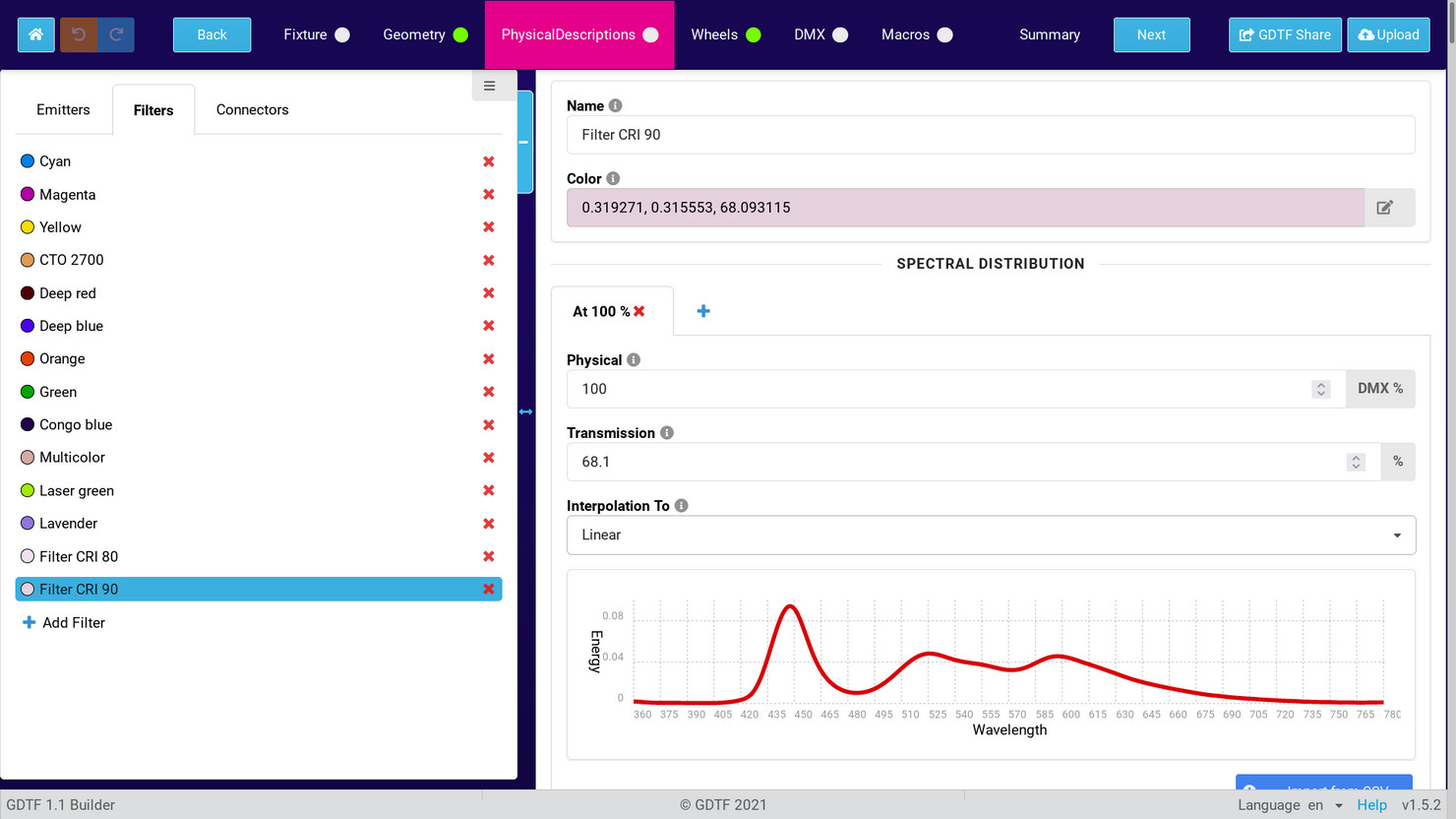
To help to understand the benefit to the user workflow and cooperation, see for example this OnLocation special with Veith Schmidt, where he talks about how teams can use this unifying format to work together without having to duplicate their work and effort.

In order to be able to do this level of coordination and cooperation Veith Schmidt is talking about, we provide comprehensive GDTF files for our devices. The Robe GDTF files library is available through the GDTF Share. Our files include a lot of technical data which is needed to organize and control devices in any kind of event.

We have been ensuring that every new product that we release is accompanied with a complete, comprehensive GDTF file. Here is an example of the initial description for FORTE®:
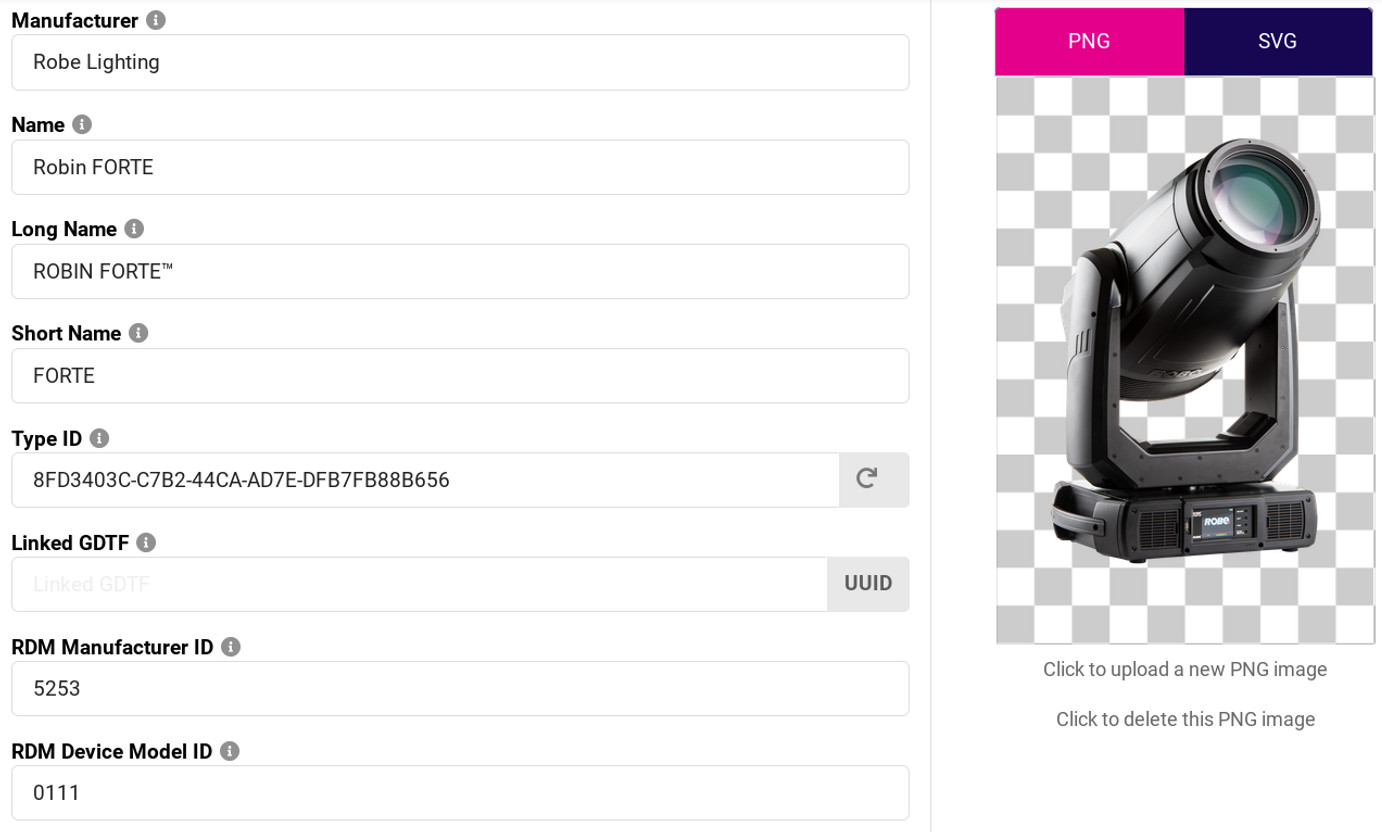
The data inside the GDTF file provide many details, including...
Device description like name, RDM ID for identification by controllers, power consumption, picture, 2D vector image for planning tools, weight, power consumption and many more data, required for planning and pre-show calculations:
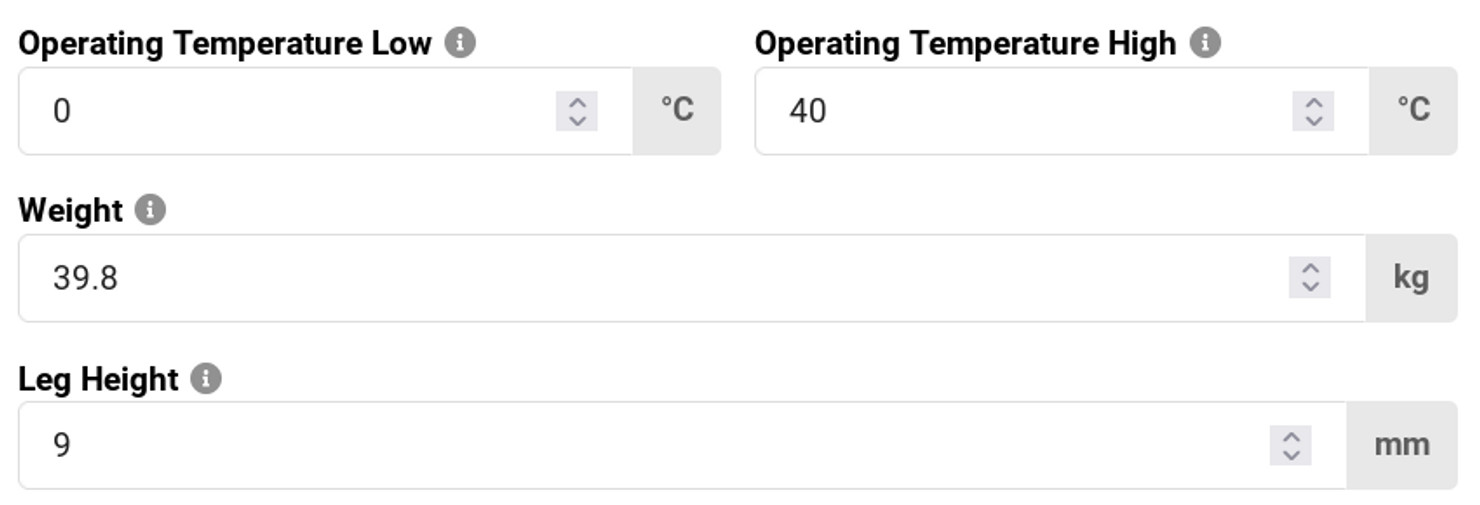
3D model is provided in a way that clearly identifies each part of the device, including the base, cable connection panel, yoke, head and also for example the lens or lenses of the fixture, which, in case of for example the Spiider or Tarrantula, allows for very nice, realistic visualization.
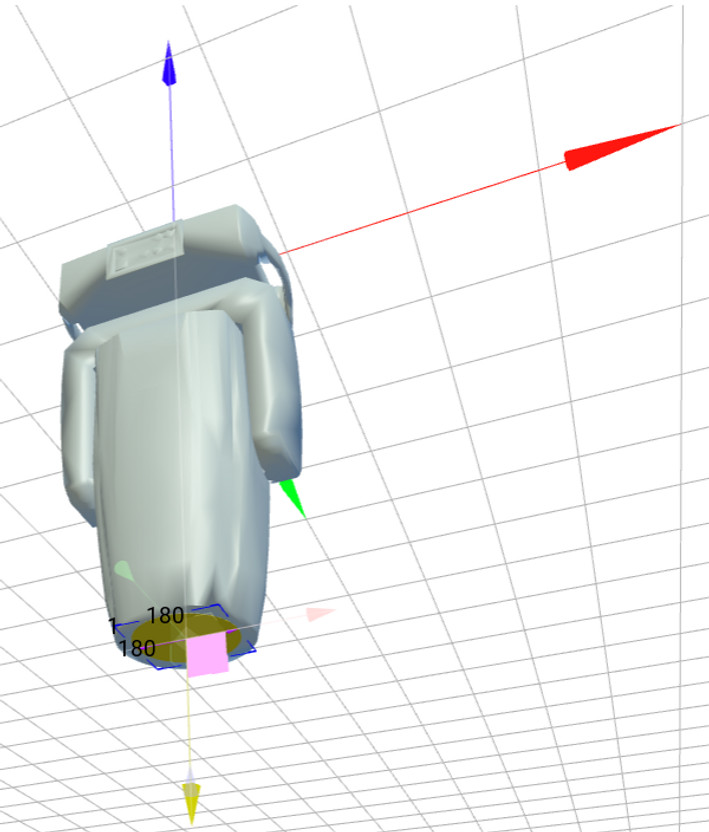
DMX description contains all DMX modes, their identification via RDM and also their description for the operator, to be able to understand which DMX Mode is most suitable for their mode of operation.
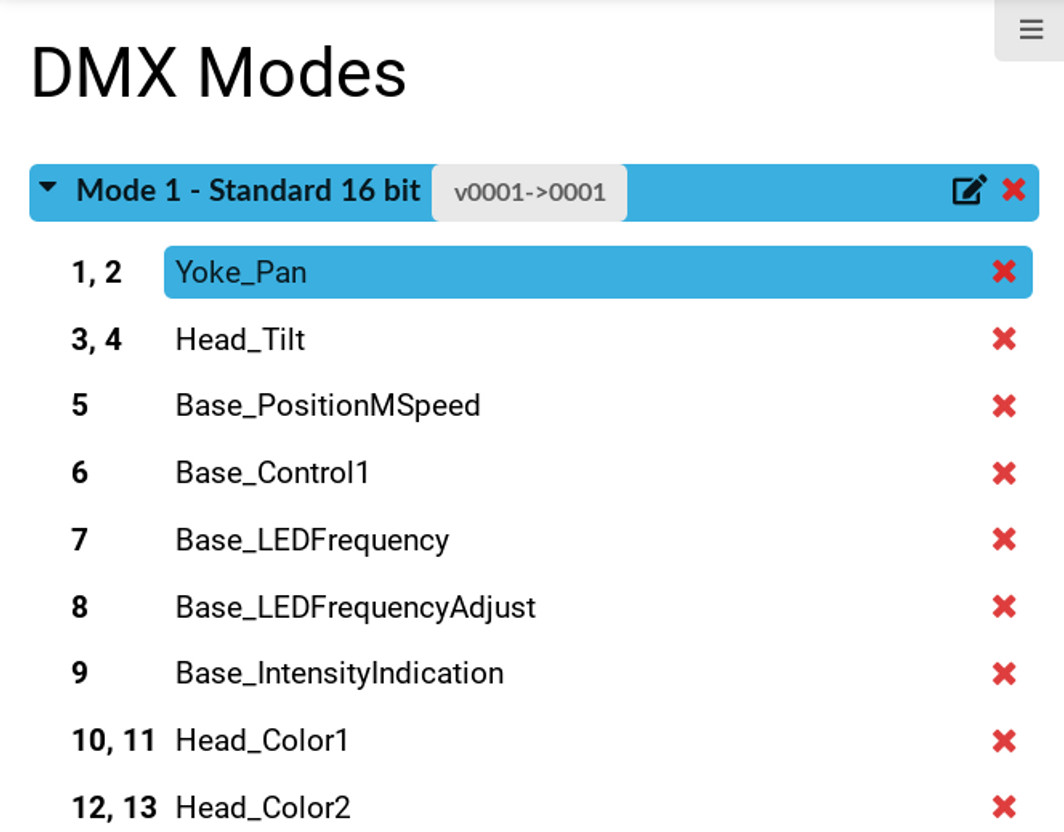
Included Color spectral power distribution data for lamps, LEDs, color flags and color wheels allow the controller to calculate DMX values for a particular color which a lighting designer is requesting. This also provides the possibility to select a desired spectral settings to not only achieve the perfect color but also it's spectral characteristic. This further allows to combine many fixtures of various manufacturers on a single stage and achieve the same color output from all devices (given that they provide GDTF with the spectral power distribution).
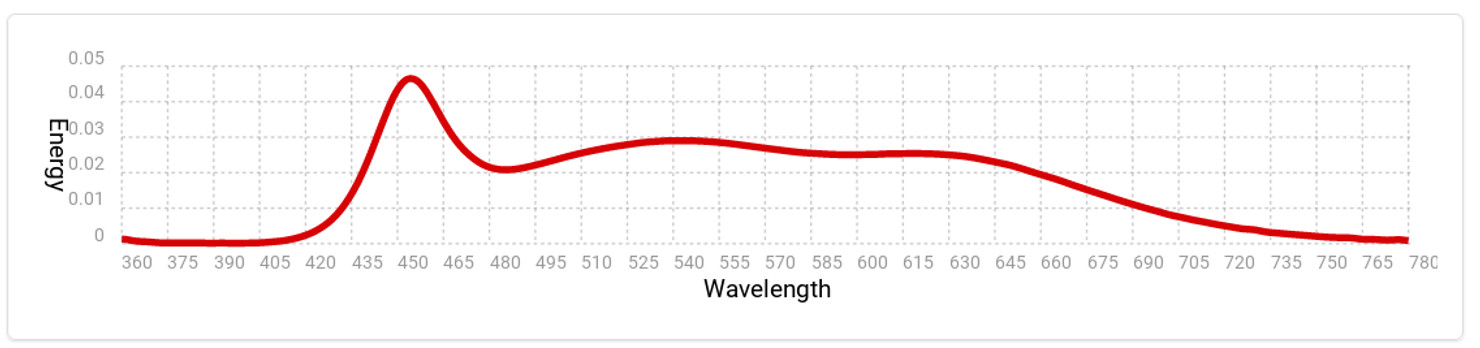
Graphics content of the GDTF files is including for example gobo images but also definitions for animation wheels, prisms and other effects.
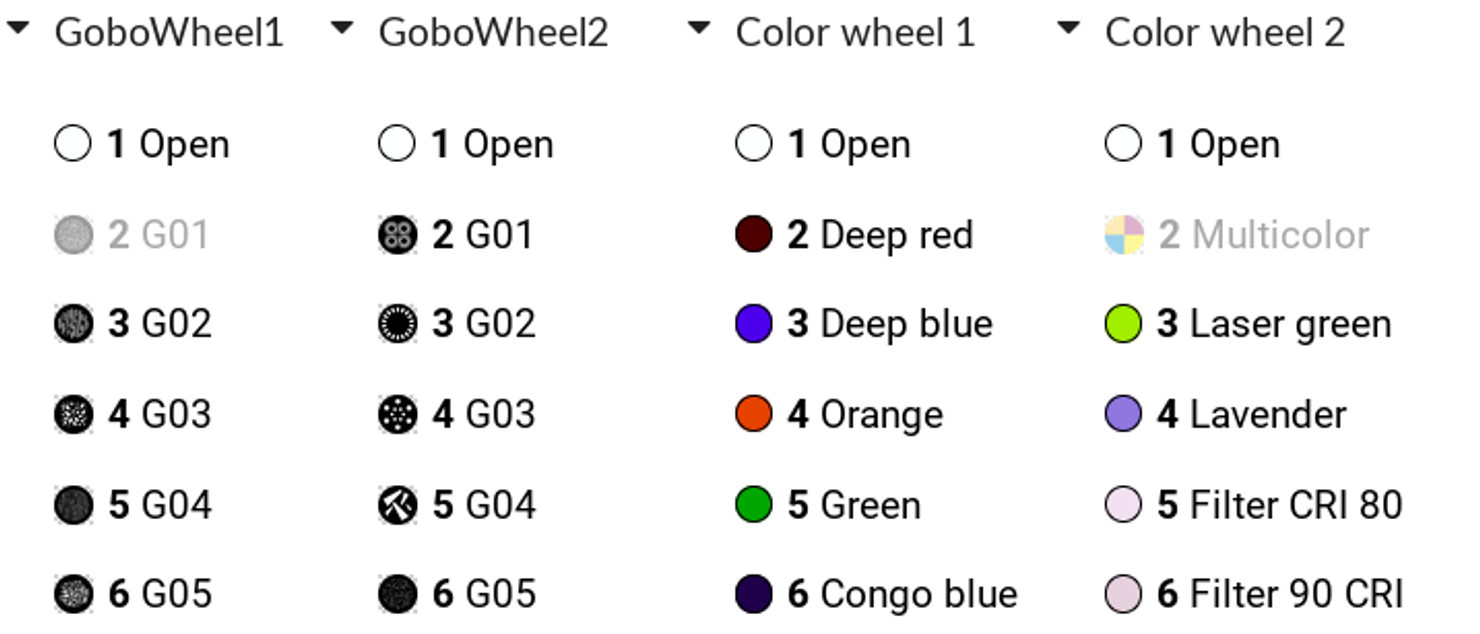
The data contains many more details, for example speeds of movements or strobing frequencies, zoom ranges and so on.
This year, we have had many additions to our Robe GDTF files library (available here), including iBar 15™, CUETE®, T2 Fresnel™, T2 PC™, iPointe65®, FORTE®, FORTE® FS, iParFect 150™ FW RGBW,
iSpiider® or DL4X Spot™.
If there is a fixture for which we do not provide a GDTF file or if you find an error in any of our files, feel free to contact us at a dedicated email address [email protected] , we are more then happy to create new files or provide support for existing ones.
Previous
Next
Discover more news

Service manuals for Robin iFORTE® and Robin PAINTE® had been released as well as important software updates for many devices including the iFORTE® and LEDBeam 350™. Read on for more details.

Here is an update on the status of Robe GDTF development, read on for more details.

We have released software updates for several Robin series devices to improve color mixing, add smoother framing shutters movement and enhance gobo wheel behavior. Read on for more details.

Before installation and rigging of devices, make always sure to read instructions provided in documentation.
Navigate
Log in
Follow Us
Stay in Touch
Navigate
Log in
Follow Us
Stay in Touch
All rights reserved. Created by Appio




